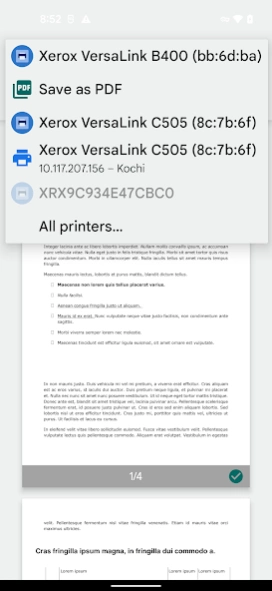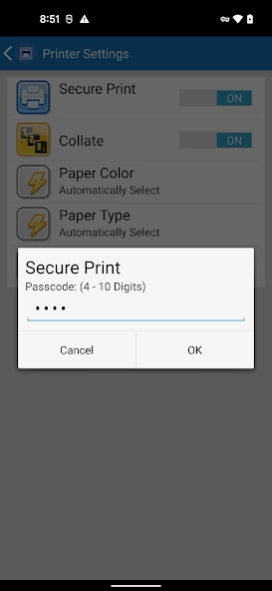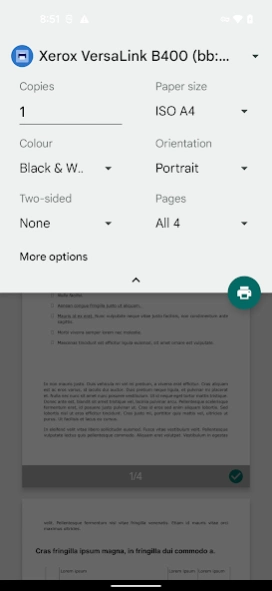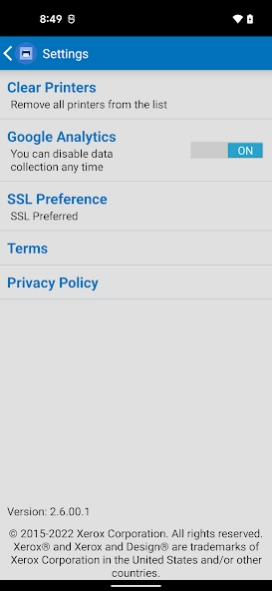Xerox Print Service Plugin 2.6.00.8
Free Version
Publisher Description
Xerox Print Service Plugin - Enables native printing to select Xerox multifunction devices (see list).
The Xerox Print Service plug-in enables mobile printing to many Xerox printers and MFPs without the need for third party apps or additional print drivers. Easily print photos, web pages and documents when your mobile device is connected to a compatible Xerox printer through a wireless network. Control print settings including color, number of copies, paper orientation, staples, secure code release printing, and more.
To print your documents to non-pdf printers, please install Xerox Workplace app.
Key Features:
Easy mobile Android printing.
Robust print option set – two-sided, stapling, secure code release, and more.
Discover Xerox printers automatically or enter them manually.
Supported for users of Android Kit Kat (4.4 or greater) based devices using a free download available in the Google Play store.
Compatible Xerox Multifunction Devices and Printers:
Xerox AltaLink™ C8030/C8035/C8045/C8055/C8070
Xerox AltaLink™ B8045/B8055/B8065/B8075/B8090
Xerox VersaLink™ C400
Xerox VersaLink™ C500
Xerox VersaLink™ C600
Xerox VersaLink™ C405
Xerox VersaLink™ C505
Xerox VersaLink™ C605
Xerox VersaLink™ B400
Xerox VersaLink™ B600
Xerox VersaLink™ B610
Xerox VersaLink™ B405
Xerox VersaLink™ B605
Xerox VersaLink™ B615
Xerox VersaLink™ C7000
Xerox VersaLink™ C7020/C7025/C7030
Xerox VersaLink™ B7025/B7030/B7035
WorkCentre™ 3215
WorkCentre™ 3315/3325
WorkCentre™ 3335/3345
WorkCentre™ 3615/3655
WorkCentre™ 4265
WorkCentre™ 5840/5845/5855/5865/5875/5890
WorkCentre™ 5935/5945/5955
WorkCentre™ 6027
WorkCentre™ 6400
WorkCentre™ 6510/6515
WorkCentre™ 6605/6655
WorkCentre™ 7220/7225
WorkCentre™ 7525/7535
WorkCentre™ 7830/7835/7845/7855
WorkCentre™ EC7836/EC7856
WorkCentre™ 7970
ColorQube™ 8570/8580
ColorQube™ 8700/8880/8900
ColorQube™ 9301/9302/9303
Phaser™ 3052
Phaser™ 3320
Phaser™ 3330
Phaser™ 3610
Phaser™ 4620
Phaser™ 4622
Phaser™ 5790
Phaser™ 6022
Phaser™ 6510
Phaser™ 6600
Phaser™ 7500
Learn more at:
http://www.office.xerox.com/software-solutions/xerox-print-service/enus.html
About Xerox Print Service Plugin
Xerox Print Service Plugin is a free app for Android published in the PIMS & Calendars list of apps, part of Business.
The company that develops Xerox Print Service Plugin is Xerox Corporation. The latest version released by its developer is 2.6.00.8.
To install Xerox Print Service Plugin on your Android device, just click the green Continue To App button above to start the installation process. The app is listed on our website since 2022-02-27 and was downloaded 7 times. We have already checked if the download link is safe, however for your own protection we recommend that you scan the downloaded app with your antivirus. Your antivirus may detect the Xerox Print Service Plugin as malware as malware if the download link to com.xerox.printservice is broken.
How to install Xerox Print Service Plugin on your Android device:
- Click on the Continue To App button on our website. This will redirect you to Google Play.
- Once the Xerox Print Service Plugin is shown in the Google Play listing of your Android device, you can start its download and installation. Tap on the Install button located below the search bar and to the right of the app icon.
- A pop-up window with the permissions required by Xerox Print Service Plugin will be shown. Click on Accept to continue the process.
- Xerox Print Service Plugin will be downloaded onto your device, displaying a progress. Once the download completes, the installation will start and you'll get a notification after the installation is finished.